I learned once before how to add urls to my second life profile thank you to Scarlett Joy Zarco! After a while, I forgot how to do it, and felt bad having to ask her again. >.< Today I worked up the courage to ask her again, and she was so nice about reminding me. This time I wanted to post about it, not only to remember, but to also help others "clean" up their profiles if they so desire.
I mostly wanted to make sure I gave credit to the blogger that helped me because it's not like she had to, but it is great to get help from your peers and friends. Enjoy!
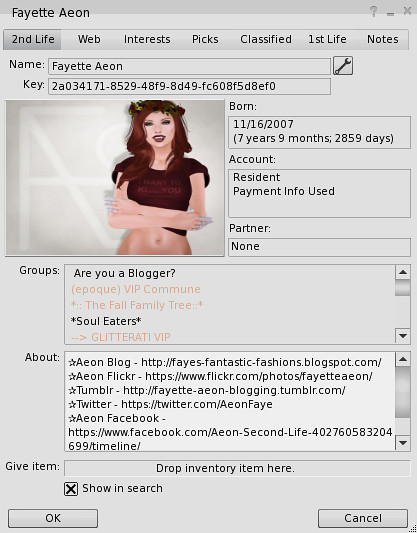 |
| Photo on Flickr |
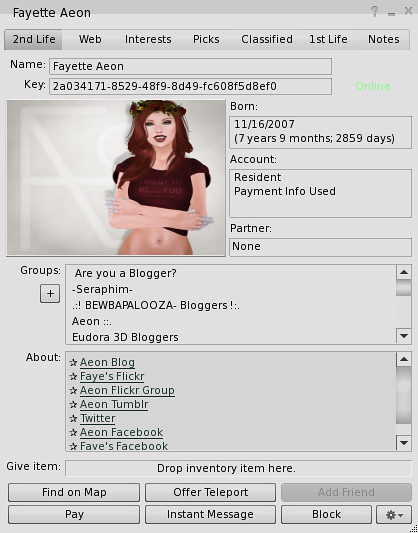
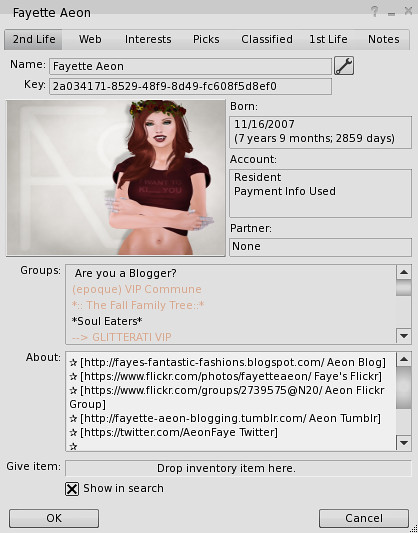
Are you doing this on the web profile cause I just tried it inworld and it didn't work for me. :-(
ReplyDeleteSorry about that, Jenny did reply, but yes, others will see it, you will not. Updated the post.
DeleteI can't get it to work for me either. :-(
ReplyDeleteI should be working. We can't see it working in our own profiles, but others will see it. Updated the post for others!
DeleteI looked at it from my alt and it still looked messed up. Maybe I just need to be patient. :) Thank you Faye <3
Deleteare you writing [url title of url]?
Deleteyes I am but gonna completely delete my profile, save it and start over. we know how picky SL can be at times.
DeletePlease keep me updated! I hope it works. If it helps I use Firestorm, but I don't believe that should be an issue.
DeleteIt works, you just can't see it yourself but when others look it'll show the way Faye's first picture shows it. Thanks btw!
ReplyDeleteThank you for adding that others will see it. I knew I forgot something. But I did update the post.
DeleteThank you! Like Jenny said, you won't see it, but it is what others will see. Updated the blog post to help others in the future!
ReplyDeletedoes this work for email links?
ReplyDeleteThank you for asking! After reading your comment, I checked, and it doesn't seem to work. I believe the code is looking for a complete url link. If someone finds out other wise, please comment!
Delete